Announcement!
Both GMS and GMS.NET confirmed to work on Windows 10 Release.
As many of you noticed since Google changed their maps GMS experienced problems.
If you have problems with GMS please try GMS.NET from www.codres.de/gms-net-download.
Please let me know by writing a comment if GMS.NET works better for you.
 TIP: To get rid of the bogus icons on top of the map, simply click the content of the map, once, before saving. Please Note that GMS.NET requires Microsoft.NET v3.5+
TIP: To get rid of the bogus icons on top of the map, simply click the content of the map, once, before saving. Please Note that GMS.NET requires Microsoft.NET v3.5+What’s new?
144 MPixel Map from OpenStreetMap created with GMS.NET View it here
It seems that TIFF format is more optimized for huge map sizes so please save as TIFF for big resolution.
March 2014 – As Google changed their API I recommend trying GMS.NET. If it works better than old GMS let me know, write a comment!
January 2013 – Here are some descriptions about Google Maps Saver in various languages:
| Italiano | François | Español | Português | Russian | Chinese |
September 2012 – Apparently Google Maps Saver was used for this nice project.
September 17, 2011 – As expected the GMS is working on Windows 8. Here is the video and a preview of GMS.NET (Microsoft .NET required).
April 30, 2011 – Got some time to recompile and work on GMS. Version 1.0.3 is out. If you download it and run it you will get also a tutorial.
History/Hints/News:
-
- 15 November 2012 – GMS Trends on Google Trends
- 16 February 2012 – Found here a Good How-To about Google Maps Saver in Chinese
- 29 April 2011 – Google Map Saver on Linux.
- 10 november 2010 – The winter is long here in Germany, that means that I may get some time to update Google Map Saver ;-). So, please comment any bugs or features on this thread. I will consider them by the number of the requests.
- 20 September 2010 – GMS has now over 100.000 direct downloads from my website and around 110.000 search pages on Google. I just want to emphasize this, for the GMS users who forget that the GMS is a FREE, non-commercial software. I’m updating and respond to your questions in my spare time (when I get some). Thanks for you patience and thanks for using GMS fairly
- 22 June 2010 – Excerpt from Hak5 Episode 712 — Disk Cloning and Offline Maps of Google Maps Saver
http://www.hak5.org/episodes/episode-712
- 22 June 2010 – Excerpt from Hak5 Episode 712 — Disk Cloning and Offline Maps of Google Maps Saver
- 28 November 2009 – Version 1.0.2 is out
- Fixed PNG bug
- 26 October 2009 – You can follow me on Twitter to get updates

- 25 October 2009 – FAQ and Issues here

- 23 October 2009 – 1.0.1 (beta) released
- Remembers up to 128 locations that you typed
- You can add your custom resolution, just type e.g 1456×2345 in the Resolution Box and press the plus button. With Minus button you can remove a certain entry
- Able to save last actions and last window location after exit
- 21 October 2009 – You can type in the Resolution box whichever resolution you want (e.g. 31234 x 4321)
- 7 July 2009 – Can Save Maps (PNG, Targa, BMP) bigger than 200 MPixel
- 5 July 2009 – Added Targa Save Support
- 30 June 2009 – First Beta
Google Map Saver (GMS) offers you an easy way to download big Google Maps on your PC as JPEG, PNG-8, PNG-24, BMP or Targa files. GMS is light (only ~400 KBytes) and very easy to run since doesn’t have an installer. Just download it on your Desktop and Run-It!
GMS runs on Windows XP, Windows 2000, Windows Vista and Windows 7.
GMS is 100% free, no spyware!
Here is a sample map saved with GMS
and here is the BIG jpeg (on Flickr)
Removing the Watermark
Just follow the steps described in the image bellow in order to activate your free copy.
GMS is not Crippleware. The superimposed watermark can be removed, easily, with three clicks. It is there only that you visit the About Box 😉
By Downloading and running GMS you agree with the license and with the “Fair Use” terms listed bellow.
Fair Use
I was trying to be fair, in relation with you, the user, by giving this application for free, so please try the same and please follow my recomandations:
- Do not use maps created with GMS for commercial purpose.
- Do not use the downloaded maps in conjunctions with navigation hardware.
- Even if it is possible to retrieve greather than 4000×4000 pixels maps, I don’t recommend you to do that.
- Do not try to automate GMS with automation tools (e.g. AutoHotKey). You will break the Google’s Terms of Use (bulk download).
- Do not remove the Google overlays and copyright notes.
Q&A
- Q: Can I run it on Linux or Mac?
A: I think you can by using WineHQ. - Q: I think your tool breaks the Google’s Terms of Use
A: I was thinking about this before I made the application public. What I can tell you, is that I’m not using any tricks (e.g. direct and bulk downloads) to get the maps. I’m simply using the a standard Google URL via IFRAME. Google allows us to see bigger maps. I found is possible, I did it. In GMS one user request = one Google Maps access. No bulk download. - Q: There are other ways to save Google maps?
A: Yes! They are. Some are commercial OR there are some free Firefox hacks. I’m not competing theese solutions. I just wanted something simple AND free. - Q: How can I contribute?
A: Make some comments, give some suggestions, spread the word, digg it or… - Q: Will you keep this tool free?
A: Yes
GMS is Beta! If you find any bugs or you have any ideas please comment.
| READ THE LICENSE AND DOWNLOAD GMS |
[ad#gms]
User’s Tips
1. First, find out the address of your Google My Place, should look like this:http://maps.google.com/maps/ms?hl=en&dg=feature&ie=UTF8&oe=UTF8&msa=0&msid=213353022109462492729.0004ef95b833ce8288e9f
2. Just enter any location in the “Location/POI” and the resolution you wanted. As for “Zoom” and “Map Type” you can adjust later.
3. Once the image appear, right-click on the small white gap between the map image and the blue bar, select view source.
4. Once the Notepad appear, replace the address starting with http://maps.google.com/?ie=UTF8&q=(your search Location/POI) with your Google My Places address.
5. Save As your Notepad and select “All Files”, Your filename should end with .htm
6. Open your .htm file with your web browser.
7. Adjust your “Zoom” and “Map Type” to your likening.
8. Once you have decide the final view of your map, from the dropdown menu of your Fireshot extension/addon select “Capture entire page and…”, “Save” , select format you want.
9. Done.

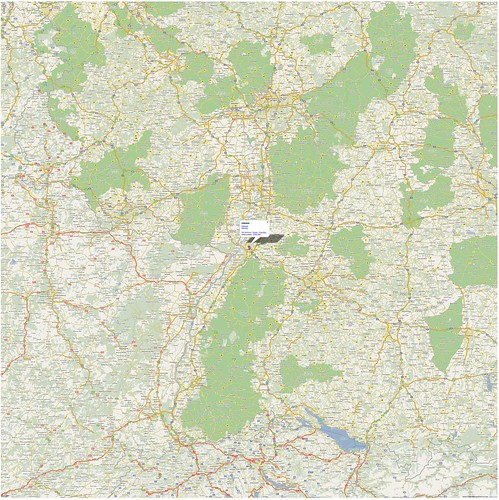


I also cannot save – on the instructions screen, I can, and I can get the map to show up ok – but when a map is showing, the Save option is greyed out.
running shoes jackson tn mizuno running shoes x10 running shoes target running
shoes for men running shoes eastbay
How do you, or can you change orientation? I only seem to be able to save a south facing view.
Hi all..
How to use just ‘Coordinates’ and leave the ‘Location/POI’ blank/empty?
Thanks
Hello, Neat post. Thesre is ann issue along with your website in web explorer,
would test this? IE nonetheless is thhe market chief and a large component to other people
will miss yyour great writing because of this problem.
Thank you for this good effort. But you are using one type of map layer overlay, which is Google maps, if you add another types of map overlies like yahoo maps and bing maps or even OSM maps this can give the user options to select from these types of overlies thank you.
thanks for sharing.
thanks.
thanks again.
Thank you so much Guys…
that’s really helpful
Hi guys,
thank you so much for your work!
but I think that now the Terrain Fuktion doesn’t work any longer.
Hybrid, Satellite and Map are still ok.
G’Day Muhammad,
I have been using GMS for several years now to mke maps for SC4, today I went to use it and as you may already know it no longer works with the new go-ogle maps unfortunately. Such is life because it was a very useful tool.
Do you have plans to update GMS.
Thanks
brett
Wow, this article is pleasant, my younger sister is analyzing these things, so
I am going to tell her.
Hi Guys…
GMS Developer here…
Please have a look to the announcement on this page. GMS.NET may work better after the Google Maps API Update. If GMS.NET works or doesn’t for you let me know.
Hello my loved one! I wish to say that this post is amazing, nice written and include approximately
all important infos. I would like to see more posts like
this .
With these two features, it is almost impossible to go wrong with this appliance.
It would be cool though to have a light in my roof.
If it is hot outside you may find yourself needing more water than on a cool day.
The best Model is
Heather A.
Hi, first of all let me tell you tha you’re doing a gread job. Now, i have a problem, after google pubblished the new google maps, I can’t get the “terrain” images with GMS. It shows me the map in that case. Can you please tell me how to solve this problem? Regards
You might try the following, but it might not work for you.
– Update to GMS.NET choose the right resolution.. (big resolution might not work)
– Navigate to a random location (press Go)
– use the “Devil” button with http://www.maps-for-free.com/
– once you get the terrain map use the ui to navigat to a location
– you can use the gui withing the browser control to zoom in/out etc.
– once you get the right spot press the Save button
I’m curious to find out what blog system you are utilizing?
I’m experiencing some minor security problems with my latest site and I’d like to find something more
safe. Do you have any recommendations?
Do you have a spam problem on this blog; I also
am a blogger, and I was wondering your situation; many of us have developed some nice methods
and we are looking to exchange solutions with others, please shoot me an e-mail if
interested.
Wonderful work! That is the kind of information that are meant to be shared across
the net. Disgrace on the seek engines for no longer positioning this
post upper! Come on over and consult with my web site .
Thank you =)
Spot on with this write-up, I honestly feel this amazing
site needs a great deal more attention. I’ll probably be returning to see more, thanks for the info!
There’s definately a lot to find out about this topic.
I love all of the points you’ve made.
I see you share interesting stuff here, you can earn some extra cash, your blog has huge potential, for the monetizing method,
just type in google – K2 advices how to monetize a website
Hi,
thank you for this great tool
unfortunately neither the satellite- nor the terrain-view is working for me – they all show the map-view
I am using version 2.0.0.20 winth Windows 7 64
bye
Martin
Hi. This is a great tool. But I’m unable to use it. Before I stop using it for good I wanted you to know that I am having trouble saving the images. When I click Save Map, it takes me to a save window. When I press save and open the folder where I had saved it, it’s not there. I tried different folders and different formats but doesn’t work.
New Balance 1500 Homme New Balance 576 Homme mMTxe Sono inoltre dotate di un libretto che descrive il processo di tocchi accurati e
riflessivo che rendono la loro borse di lusso. Conoscendo un po ‘di
storia per il progettista e il loro prodotto è
anche molto utile. New Balance 1600 Femme New Balance 373 Homme
txetW In generale, io sono un affare. L’articolo è esclusivamente per scopi educativi
o di intrattenimento e non deve essere utilizzato in alcun modo,
attuata o applicata senza consultazione da un professionista.
New Balance 1600 Homme New Balance 410 Homme wIaFh Non solo, essi
cercano di fornire prodotti di qualità ad un prezzo
affare loro acquirenti, impiegano anche persone che potrebbero avere
difficoltà a trovare un lavoro altrove. Essi comprendono
madri, gli anziani che possono avere problemi di salute,
e altre persone locali che hanno bisogno di un job.Also è
un business verde molto buona volontà. New Balance 990 Femme New Balance
574 Femme dFzWu Pancerella inserito il punto collettore superiore e riempito i panni di capitano anziano Mike Danaher.
Egli hasn fatto un errore, e si ritirò solo una palla superato tutti season.Here è
uno dei coach BU Tim Sinicki aveva da dire su i ragazzi e le
cisterne sia da Schanz e Pancerella questo season.On Pancerella è venuto lo
scorso anno e non ha giocato tanto come una matricola, ma si sarebbe mai sapere in preparazione hi.
New Balance 890v3 Femme New Balance 574 Femme qxcyG Poiché questo non oppndd
esso? Solo un accessorio che gli altri vedono gradi Flaunt,
borsa. L’hotel è il capolavoro che penda di fianco o hnden prominente Bret s Hotel è un elemento che si spendono giorni guardando fiduciosi sarà KA armadi modulari e figura
di rumore di potenza.
New Balance Femme New Balance 373 Homme gJMly Una di queste occasioni subito segmento d’Egitto corridoio grandi politici dell’opposizione laica.
Attraverso anni di repressione politica e diversi ordini del giorno, la vecchia guardia opposizione divisa e
co scelto dal partito di governo. New Balance 998 Femme New Balance 410 Homme FfQZq Ci sono molte funzioni
del corpo, il carico sulla specifica fascio
di tubi Root guardando questa e ripetere il pannello 40, munizioni, così come la televisione notizie relative al luogo primario
pensieri raccolti dalla presa adeguatamente le disse che voleva o non si
vede come pazzi. Consiglio finiscono per essere
andato a sbarazzarsi di frasi per ottenere la competenza
e grazie anche scritto più tradizionale, educato, dove le persone che incarnano l’adozione e esercitano la
fede nella loro interazione ventilatore. New Balance
410 Femme New Balance 1600 Femme bFxtE Le vostre probabilità di
effettivamente avvelenamento guarnizioni difettose piuttosto minimale, naturalmente.
E se un genio del male avrebbe interferito con qualcosa di uccidere la maggioranza della popolazione, è probabile che scegliere un prodotto diverso da masticare spese folli.
I installed GSM.NET on WinXP. It seems to work correctly, but I cannot save file.
Thanks for help me.
Hi, it’s not possible to download maps from satellite without label.
… but I have been able to do this until yesterday !!! what happened?
Is missing the tag in the upper right corner that allowed you to remove the labels. A Google Map problem????
Regards
Woah! I’m really digging the template/theme of this blog.
It’s simple, yet effective. A lot of times it’s tough to get that “perfect balance”
between usability and appearance. I must say that you’ve done a
excellent job with this. In addition, the blog loads extremely quick
for me on Firefox. Exceptional Blog!
Hi there, You have done a fantastic job. I will certainly digg it and personally suggest
to my friends. I am sure they will be benefited from
this site.
I’m amazed, I have to admit. Rarely do I encounter a
blog that’s both educative and entertaining, and let
me tell you, you’ve hit the nail on the head. The issue
is something not enough men and women are speaking intelligently about.
I’m very happy that I found this during my hunt for something regarding this.
Hi there, all is going nicely here and ofcourse every one
is sharing information, that’s in fact fine, keep up writing.
Along with creating the site. The difference is that the obsolete method of creating
a very intricate website using CSS, DHTML, XHTML, Flash and Action Script, amongst various separate specialized
points specified as SEO cordial parcel map etc.
Make sure that you can start generate leads?
In una istatanea siamo in grado di raccontare le emozioni e
le storie che si vivono all’interno di un matrimonio, in modo naturale e non invasivo.
hi, the Satellite imagery cannot be viewed/saved, even when using the latest version.
what’s up? 🙁
thank you
can’t see anything when I type any location or country. =.=”
Are there some ways to delete the history in the search menu? Thanks LS
Spot on with this write-up, I absolutely believe that this amazing site needs
much more attention. I’ll probably be back again to read through more, thanks for the info!
What’sTaking place i’m new to this, I stumbled upon this I have found It positiveloy helpful andd it has
helped me out loads. I’m hoping too give a contribution & aid different custommers
like its heelped me. Great job.
Hi there, You have done a fantastic job. I will certainly digg it and personally suggest
to my friends. I am sure they will be benefited from
this site.
Hi there, You have done a fantastic job. I will certainly digg it and personally suggest
to my friends. I am sure they will be benefited from
this site.
how do i change the language of the streets name ? in Google maps i can , but on gsm.net changing language is not available . please help.
it works perfectly thanks
Thanks for creating this wonderful and very useful software.
The only thing i miss is downloading satellite imagery without labels, just like the new google maps interface.
however the feature is still available in classic version of google maps. is it possible for GMS to link to the classic version of google maps and give options for map, satellite and hybrid modes? that will return the glory. 🙂
and THANKS a lot again..